Mission: Customize Canvas or Google Classroom With peta2 Wallpapers
Do you use Canvas or Google Classroom for school? Set up a peta2 wallpaper to speak up for animals without saying a word!
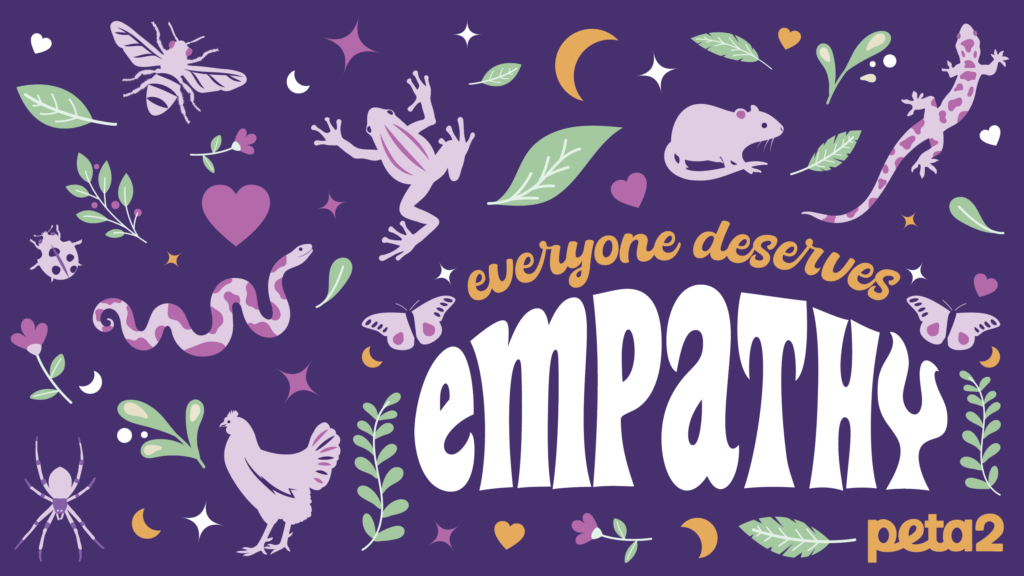
peta2’s three wallpaper designs combine animal rights messages with animal drawings and unique patterns. By setting up a “vegan vibes,” “everyone deserves empathy,” or “animals have rights!” design, you’ll be repping animal rights every time you open Canvas or Google Classroom. 
Use a peta2 Wallpaper
Using a peta2 design for your Canvas or Google Classroom wallpaper will give other folks animal rights inspo and earn you 15 peta2 points in our Rewards Program! 
Follow these steps to set up your wallpaper on Canvas, Google Classroom, or both:
1. Save one or all three of these images to your computer.
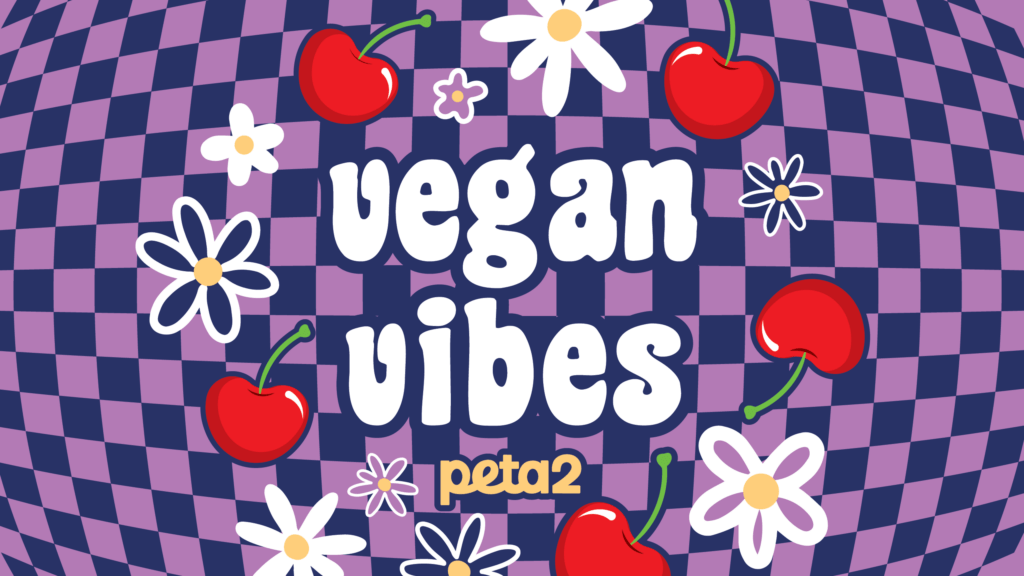
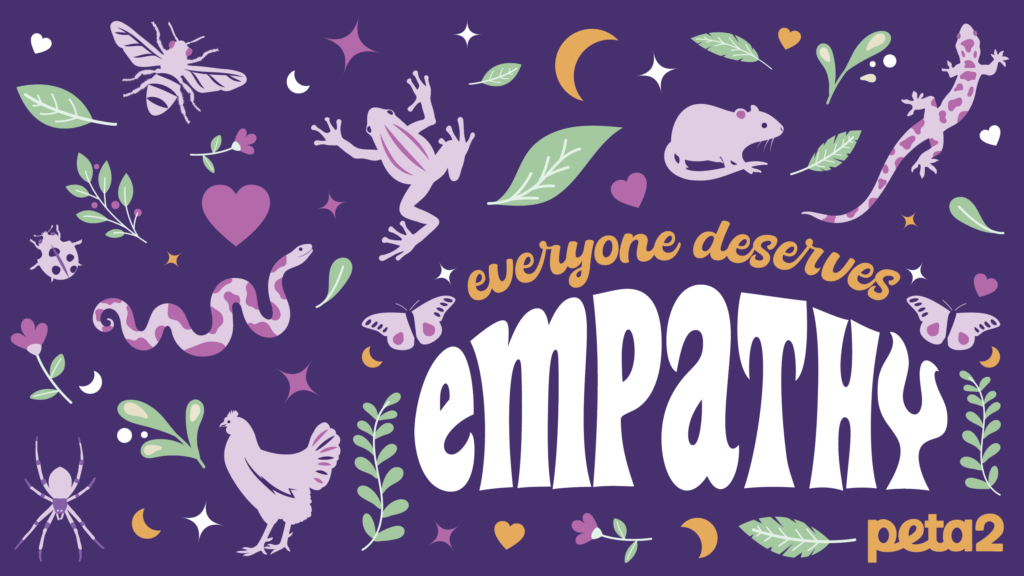

2. On Canvas: Go to Dashboard and click on the course cover that you want to customize. Click “Settings” and “Choose Image,” then upload the wallpaper you want from your computer.
On Google Classroom: Click on the class that you want to customize, and click “Customize” in the upper right-hand corner of the default wallpaper. Click “Upload Photo,” then upload the wallpaper you want from your computer.
3. Take a screenshot of your new wallpaper and submit it for 15 peta2 points. (Heads up: You’ll only get points once for taking this action.)
You must be logged in to complete missions.
Text peta2 to 30933 for ways to help animals, tips on compassionate living, and more!
Terms for automated texts/calls from peta2: http://peta.vg/txt. Text STOP to end, HELP for more info. Msg/data rates may apply. U.S. only.





